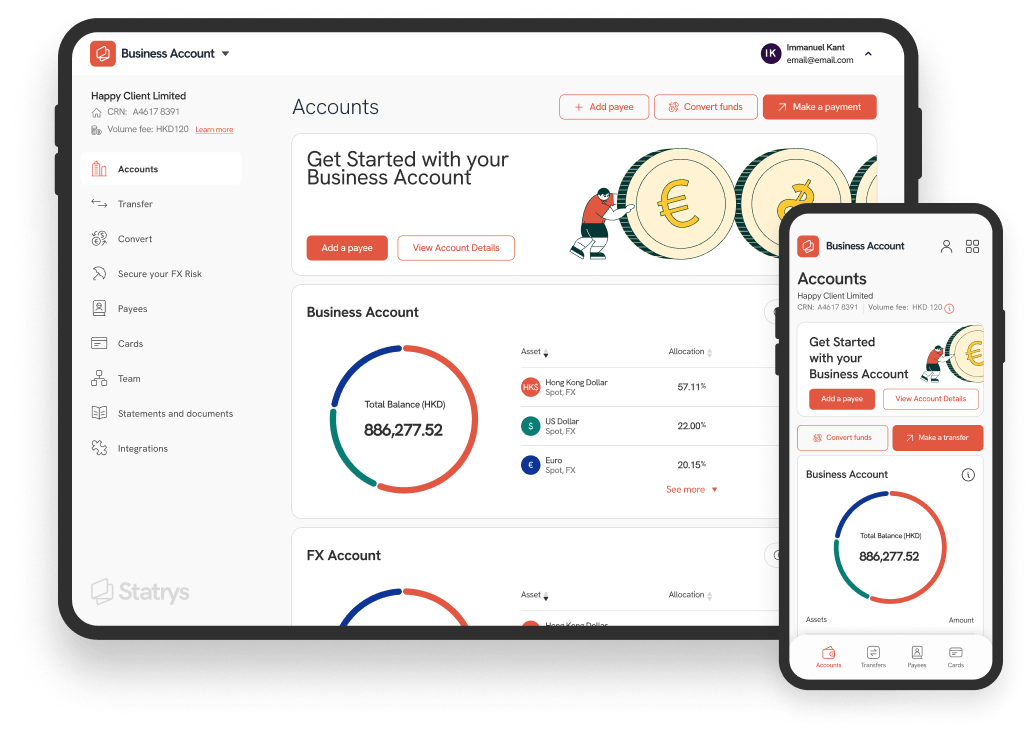Revolut is a well-known digital banking platform offering multi-currency business accounts in the UK, EU, and beyond. Its user-friendly interface and competitive pricing have attracted over 500,000 business customers worldwide.
In 2024, Revolut received a UK banking licence with restrictions, meaning that its accounts are not yet covered by the Financial Services Compensation Scheme (FSCS). While Revolut safeguards funds in segregated accounts, they do not have FSCS coverage.
This guide walks you through the steps to open a Revolut Business Account in the UK, covering eligibility, required documents, costs, and timelines to help you get started quickly and smoothly.

Disclaimer: Information in this article is accurate as of 19 February 2025, but it may be subject to change. We recommend checking Revolut’s official website for the latest details.
Key Information | Description |
Eligible countries and regions | Over 30 countries and territories, including the UK, most countries in Europe, and the US. Companies must be registered with a physical presence in one of these locations. |
Eligible company types |
|
Initial deposit | GBP 0 |
Account opening fee (including company search fee) | GBP 0 |
How long does it take to complete the application? | Within 10 minutes |
Average opening time | Not specified. However, Revolut typically review applications within 24 hours of submission. |
100% online application | Yes |
Hold both Revolut’s personal and business accounts | Yes. If you have a personal account, Revolut will auto-fill your personal details during the application process. |
Types of Revolut Accounts For Businesses
Revolut Business is a multi-currency corporate account designed for companies to manage payments, expenses, and financial operations.
Key Features:
- Multi-currency support – Send, receive, and exchange in 25+ currencies, with unlimited inbound transfers in GBP, EUR, USD, and CHF.
- Foreign currency account - Open GBP and EUR accounts with your own account details to receive and send money via the Faster Payment System and SEPA network.
- International transfers – Make bank transfers at competitive exchange rates and fees based on your account plan.
- Expense & team management – Issue physical and virtual debit cards, track spending and set roles and permissions.
- Bulk payments – Pay up to 1,000 recipients at once (available on paid plans).
- Software integrations – Sync with Xero, Zapier, and more for streamlined accounting.
Revolut Business offers a free plan and 3 paid plans, with monthly fees: Grow (GBP 19), Scale (GBP 79), and Enterprise (custom pricing). The main difference between plans is the number of free international and local transfers per month.

Tip: Check out our Revolut Business Account Review for comprehensive details about Revolut features, fees, and alternatives.
Eligibility for Revolut Business Accounts
Before initiating your application, you want to ensure that your country of registration and business type align with Revolut Business criteria. This section will walk you through the essential requirements.
Countries Eligible
Revolut Business is available for incorporated and active companies with a physical presence in eligible countries, including the UK, EEA and the US, as well as territories such as Gibraltar, Guernsey, and Isle of Man. [1] Additionally, business owners must reside in the UK, EEA, or Switzerland to qualify.
If Revolut is not yet available in your country, your application will be added to a prioritised waiting list, and Revolut will notify you as soon as it becomes available.
Company Types Eligible
Revolut offers business accounts to the following types of legal entities: [2]
- Private Limited Company
- Public Limited Company
- Limited Liability Partnership
- Limited Partnership
- Partnership
The following business types are not yet supported:
- Public sector
- Charity
- Private foundation or trust
- Cooperative
- Freelancer or sole trader (can apply for Revolut Pro through Revolut Personal instead)
Furthermore, businesses in certain industries or involved in unsupported activities are not eligible to open a Revolut Business Account. Some of the unsupported industries and activities include: [3]
- Client funds management
- Weapon or defense-related products
- Adult entertainment
- Auction houses
- Activities involving cannabinoids (THC, CBD, CBN)
- Cryptocurrency firms (with exceptions including NFT platforms, blockchain consulting, and companies that accept or pay with cryptocurrency)
- Businesses trading in precious metals and stones
- Second-hand car or heavy construction dealers
What Documents Do I Need to Open a Revolut Business Account?
Revolut Business applicants need to provide the following documents and information: [4]
- Identity verification documents, such as a national ID, passport, full driving licence, or residence permit. Short-term, tourist, and student visas are not accepted. You will also be requested to take a video selfie to identify yourself.
- Proof of operating address, such as a rental agreement with a duration of at least 6 months, utility bills, or a bank statement from a physical bank. PO boxes or virtual operating addresses are not acceptable.
- Proof of your business activity that verifies the nature of your business, such as a link to an active and unrestricted website or online sales platform, a contract with a customer dated within the last 6 months, proof of regulation, and supplier invoices.
- A certificate of incorporation or business registration, along with supporting documents such as the Articles of Association, Partnership Agreement, or Audited Annual Report.
- A document listing all directors and shareholders with more than 25% ownership.
You might be asked to verify specific business details or submit extra documents. In this situation, guidance from an onboarding agent should be available in your Revolut application menu.
How Can I Open a Revolut Business Account?
Opening a Revolut Business account is a 100% online process that can be done within 10 minutes through the website or the Revolut app. While the process is straightforward, here’s an overview of what to expect.
Step 1 - Sign Up
The first step is to head to the Revolut Business page and click "Sign up" [5]
Alternatively, you can get the Revolut Business mobile app from the App Store or Google Play Store. Make sure to download the Revolut Business app (with a black background), not the personal one (with a white background).
Once downloaded, simply click on "Sign up" within the app.

Tip: Ensure you're on the Revolut Business page (revolut.com/business) before signing up, as you won't be able to register via the web if you're on the Revolut personal page (revolut.com).
Step 2 - Fill out a Short Online Application Form and Create a Password
After clicking "Sign up," you'll be prompted to choose your country of incorporation and your corporate structure.
Following that, either enter your email address or sign up using your Google or Apple account and provide your phone number for a six-digit verification code.
After verifying your phone number, then set up your account password.
Step 3 - Provide Your Personal Information
Next, Revolut will ask you to provide the following information:
- Your full name
- Your date of birth
- Your residential address

Tip: If you already have a Revolut Personal account, you can use the same email, and Revolut Business will automatically retrieve your personal details.
Step 4 - Provide Business Information and Fundamental Documents
In this step, share your company details, such as the registration number and tax address. Revolut may request you to upload specific documents, and you'll receive the required list during the process.
Revolut requires a clear live photo, such as one taken from a smartphone, as opposed to a scan.

Not a director or shareholder? You’ll need proof of authorisation to open an account on behalf of the business.
Step 5 - Join a Short Queue and Provide Additional Documentation
After submitting your application, you will enter a brief queue. Revolut will review your application, typically within 24 hours. However, approval times may vary depending on the complexity of your application and any additional documents required.
Revolut will contact you if there are any additional steps or requests for documents.
H3: Step 6 - Receive Account Details
Once your application is approved, you should be able to access your new business account and start using the Revolut Business app.
Revolut Business account holders registered within the UK should have access to the following accounts:
- A GBP account details with a sort code and account number for GBP payments
- An EUR account details with IBAN number for EUR transfers within the EEA
- A SWIFT account for international transfers.
Once set up, you can begin adding funds to your account!
How to Contact Revolut Business Customer Support?
Revolut’s business customers can use the following channels to get help with the account:
- Revolut Help Centre (available in 30+ languages)
- 24/7 in-app chat with a support agent
- Email at business@revolut.com
Alternatively, you can schedule a call with an account manager if you are on an Enterprise plan. You can also block or freeze your card via an automated phone line at +44 20 3322 8352.
Revolut Business Alternative in Asia: Statrys
While Revolut is a great option for businesses focused on the UK and European markets, as your business expands, you may need an additional account that better fits your needs. If you're looking to grow in the Asian market, consider Statrys.
Statrys is a licensed payment service provider in Hong Kong, offering payment solutions, including multi-currency business accounts, low-cost international payments, and forward contracts at competitive exchange rates to support global business growth.
With Statrys business account, you can receive, hold, and send money in 11 major currencies: HKD, SGD, GBP, USD, EUR, AUD, CAD, CHF, RMB, JPY, and NZD.
Unlike Revolut, which primarily offers in-app support, Statrys assigns a dedicated account manager to each business account. You can contact your account manager via multiple channels such as phone, WhatsApp, and WeChat to get personalised support whenever you need it.

FAQs
Can I open a business account with Revolut?
Yes, Revolut offers business accounts for companies registered and operating in multiple countries and regions, including the UK, most European countries and the US.
How Long Does it Take to Open a Revolut Business Account?
How Much Does It Cost to Open A Revolut Business Account?
What is the difference between Revolut and Revolut business?
Can I open both personal and business accounts with Revolut?
Is Revolut a bank?
Sources
Disclaimer
Statrys does not directly compete with Revolut because we do not provide business accounts in the UK, EU, and US. We're committed to providing an unbiased, thorough review to help you make an informed choice.