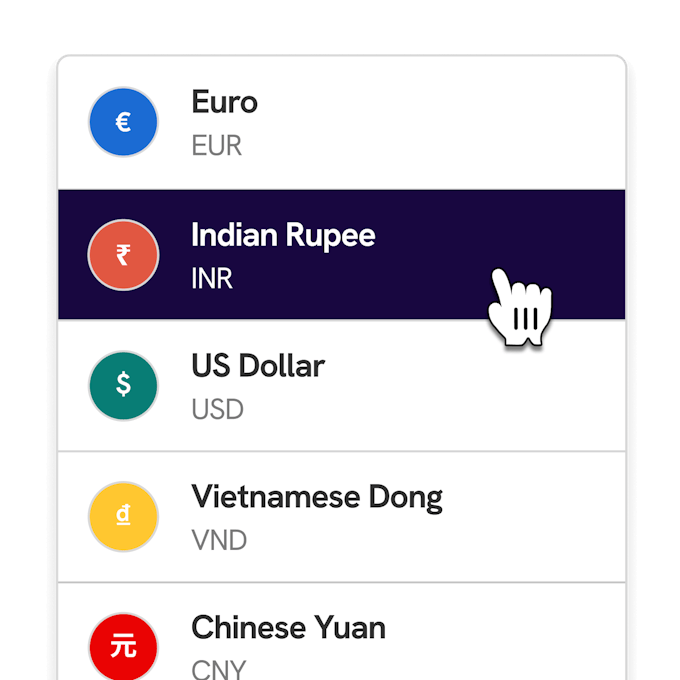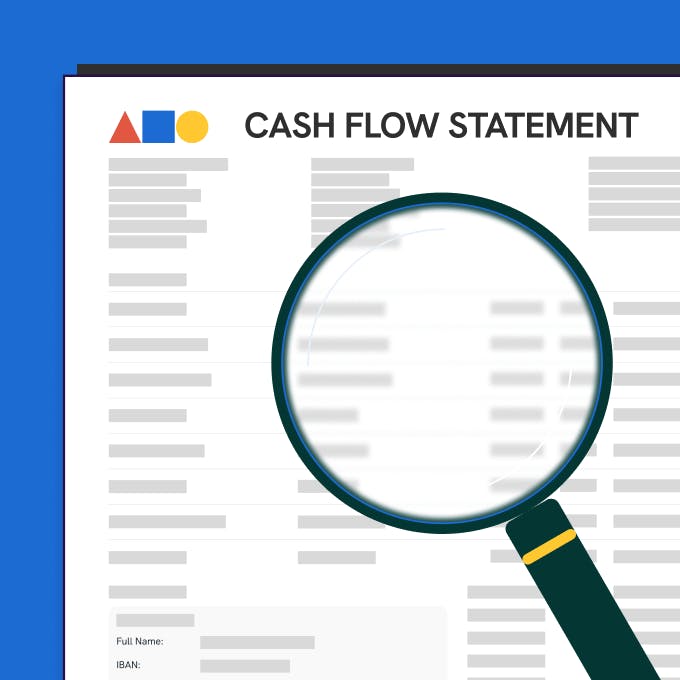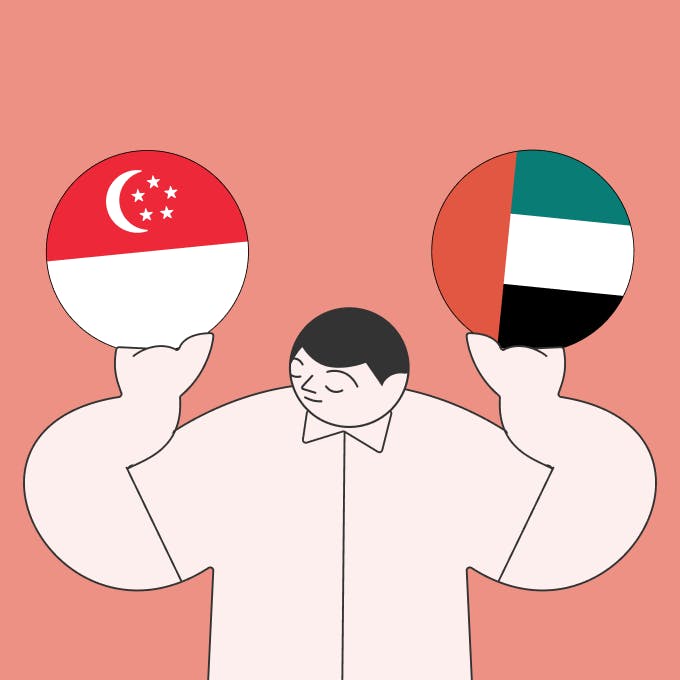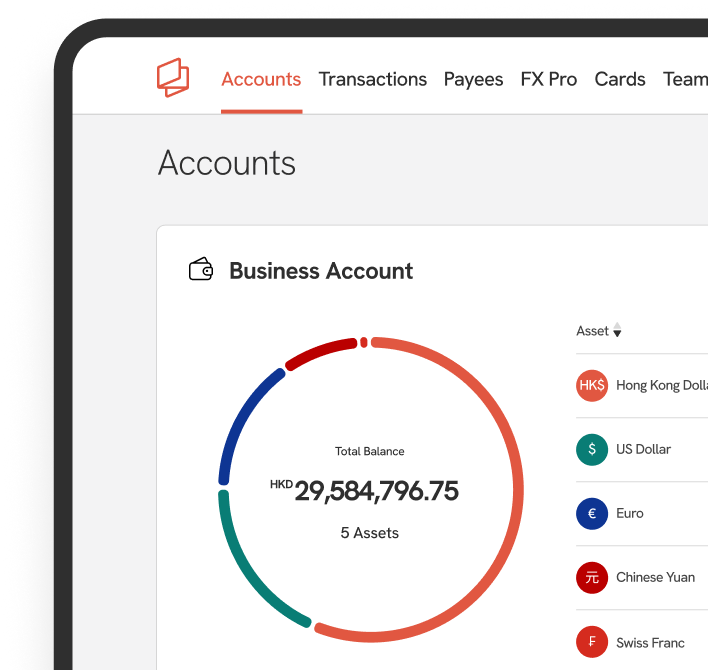Key Takeaways
International money transfers can be conducted through payment networks like SWIFT and SEPA, typically facilitated by banks or international money transfer apps.
To make international money transfers, you'll often need the recipient's name, address, a SWIFT/BIC code, and IBAN or other bank codes.
Fees for international money transfers vary based on the destination and banks involved. SWIFT payments usually cost between USD 10 and USD 50, while SEPA payments may be free or minimal.
Processing times range from 1 to 5 business days, with SEPA transfers generally faster as they are processed only within the Eurozone.
Whether you have suppliers in other countries or expenses to cover for international projects, transferring money overseas can be a regular part of doing business globally.
However, navigating banking across borders and sorting through all the different codes required to execute payments in certain countries (such as SWIFT, BIC, IBAN, BSB, ABA, and CNAPS) can get complicated.
This guide explains how international payment networks work, the primary methods available for transferring money internationally, what is needed for international transfer, and details the approximate fee and processing time.
Types of International Money Transfer Networks
Before exploring the process of making transfers, it's beneficial to grasp the underlying networks that facilitate payments across borders.
If you are transferring with banks or financial service providers, common international networks include the following.
SWIFT
SWIFT (Society for Worldwide Interbank Financial Telecommunication) is a communication network of more than 10,000 financial institutions in more than 200 countries. The network is created to enhance secure and expedited communication between partner banks for processing bank transfer payments.
Essentially, SWIFT works by channeling the message enclosing payment instructions from the issuing bank, i.e., the bank of the payor, all the way to the remitting bank, the bank of the beneficiary.
🔍 Tip: Learn more in our article about how the SWIFT network works.
SEPA
SEPA (the Single Euro Payments Area) was created to simplify cross-border payments in Euros within Europe. Essentially, SEPA payments function similarly to domestic payments that cover the SEPA zone.
This means that banks either establish direct relationships or utilize intermediary banks within the SEPA network to facilitate transfers.
The SEPA zone comprises 36 countries: the 27 EU member states, the UK, Andorra, Iceland, Monaco, Switzerland, Liechtenstein, Norway, San Marino, and the Vatican City State.
Please refer to this EPC List of SEPA Scheme Countries for full details.
🔍 Tip: Learn the full details of how SEPA works in our SEPA payment guide.
How to Make An International Transfer
Step 1: Choose Your Methods
The two most common methods are
- Bank Transfer: Banks allow you to make an international wire transfer directly between your bank accounts and the recipient’s bank accounts using SWIFT or similar global payment networks.
- International Transfer Apps: You can also send money overseas using transfer services such as Western Union or Remitly. These apps usually offer more user-friendly interfaces, competitive exchange rates, and lower fees than traditional bank transfers but may have lower transaction limits.
💡 Tip: Check out the best international money transfer apps for sending money abroad.
Step 2: Provide Necessary Information
Once you've selected your preferred method, you can initiate an international money transfer using your provider’s available channels. Typically, these channels include online platforms through websites or apps, over the phone, or in person at a branch.
Each bank, financial institution, and money transfer app may have its own set of instructions and required details. However, typically, you will need:
- Recipient's name, address, and country: The recipient, also called the beneficiary, is the name listed on the receiver's bank account, which can be either a business name or an individual's name.
- Recipient's account number or IBAN numbers if your beneficiary's bank is in a country that participates in the IBAN system. If a recipient's bank account doesn't have an IBAN, an NCC (National Clearing Code) is used.
- SWIFT or BIC code
- Country-Specific Bank Codes: Depending on the destination, other codes may be required: such as:
- Australia: BSB code, a 6-digit number identifying banks and branches.
- US: ABA number, a 9-digit bank routing number.
- China: CNAPS code, a 12-digit number required for RMB (or CNH) payments.
- Hong Kong: A combination of a 3-digit Hong Kong bank code, 3-digit branch code, and account number.
- UK: Sort code, a 6-digit number identifying banks and branches for domestic payments.
- Note to the recipient: banks or service providers may give you an option to include a message to the recipient. However, keep in mind that there may be charges for messages, particularly if they surpass a specific character threshold.
Step 3: Complete the Transfer
The next step is to specify the amount you wish to transfer along with the desired currency. Afterward, you should see the applicable fees and can confirm the transfer.
Standard fees usually consist of currency exchange rates and transfer fees. These fees can vary depending on factors such as the transfer currency, destination country, and transfer speed (for example, some providers offer options like standard and express). Further details on fees will be explored in the later section.
Step 4: Track the Transfer
Money transfer apps and online banking portals often allow you to monitor the transfer's progress, showing whether it's being processed or has been delivered.
Additionally, some services offer estimated delivery timeframes or real-time status updates.
For SWIFT transactions, you can request an MT103 document used for SWIFT tracking.
💡 Tip: When it comes to international business, apart from bank transfers, it’s also worth exploring other cross-border payment methods and credit-based trade finance instruments, such as letters of credit, which allow more flexibility in cash flow management.
What Are the International Money Transfer Fees?
The fees for international transfers vary depending on the payment network used.
How Much Does It Cost to Make a SWIFT Payment?
SWIFT could cost anywhere between USD 10 and USD 50 on average. The exact amount varies depending on factors like the involved banks, destination, currencies, and transfer amount.
Here's a breakdown of potential costs:
- SWIFT charges a fee for each message sent through its network. These fees vary based on the destination country.
- Additional charges will likely come from sender banks, intermediary banks, and the recipient's bank.
- There could be extra costs related to foreign exchange rates, fees, and exchange rate markups.
- If you provide the wrong SWIFT or other bank codes, it can result in payment delays and may incur additional returned payment fees.
When you make a SWIFT payment, there are three ways to pay the international money transfer fees:
- OUR = You (as the sender) pay all the banking charges. Your beneficiary will receive the full amount of the payment. Normally, you are billed separately for those charges.
- BEN (BENeficiary) = You pay nothing, and your beneficiary pays everything. The charges will be deducted from the amount they receive.
- SHA (SHAred)= You pay your own bank’s outgoing transfer fee, and your beneficiary pays its bank’s receiving fee AND the correspondent banking fees.
💡 Tip: Traditional banks typically charge fees for MT103 documents used for SWIFT tracking. Other financial institutions, like neobanks, may not impose such fees.
How Much Does It Cost to Make a SEPA Payment?
You’ll only be charged a domestic transfer fee when making a SEPA payment, which means that it’s usually free. International transfer fee won't be applied as the transaction is made through one currency, euros.
How Long Does It Take for International Transfers to Process?
Usually, bank transfers are only processed on the same business day if they are requested before the bank’s cut-off time. In some cases, they are processed the next business day because of the time difference.
Even though the bank might process international money transfers on the same business day, it might take longer than that for the money to arrive in your recipient’s bank account.
Normally, it would take 1-5 business days for the recipient to receive the international payment from abroad.
In the case of a SEPA payment, it usually takes 1 to 2 business days for the money to arrive. This is faster than usual cross-border payments, mainly because there’s only one currency involved.
With that said, there are several factors that can delay the transfer, such as incorrect banking details, bank holidays, time differences, regulatory checks, number of intermediary banks, etc.
💡 Insight: Read more on how long a wire transfer takes and how long a SWIFT payment takes.
Final Words
Whether through a bank or a money transfer service provider, managing payments to recipients in different countries can be challenging due to exchange rate fluctuations.
One solution to consider is a multicurrency account. With this type of account, you can hold various currencies and convert them when rates are favourable. Additionally, some providers offer a "local payout" option, making it even easier to send money internationally compared to traditional SWIFT transfers.
If you're a business owner with a company registered in Hong Kong, Singapore, or the BVI and aiming to expand internationally, consider opening a multi-currency business account with Statrys for better international payment management.
Statrys aims to simplify and improve the international transfer process with the following services.
Statrys Services
| Key Features | Description |
| Multi-Currency Business Account | Hold, receive, and send money in 11 currencies: USD, HKD, CNY, AUD, EUR, GBP, SGF, JPY, CHF, NZD, and CAD. |
| Business Account Opening Requirements | Must be incorporated in Hong Kong, Singapore, or the BVI. |
| Monthly Fee | HKD 88 (with a dedicated account manager) |
| Customer Support Channels | Website, Live Chat, Email, Phone, WhatsApp, and WeChat |
| SWIFT Payments & Tracking | |
| Local Payments | Send local payments in 14 currencies: HKD, AUD, EUR, GBP, IDR, INR, KRW, PHP, SGD, THB, TRY, USD, and VND |
| Payment Cards | Physical and virtual cards |
| FX rate and Fee | Competitive exchange rates with FX fees as low as 0.1% |
| Xero Integration | |
| Free Invoicing Software | Yes |
| Company Registration Service | Create, manage, and send invoices efficiently |
| Trustpilot Score | 100% online Hong Kong and Singapore company registration services. |
| Xero Integration | 4.6/5 based on 260 reviews |
FAQs
How do I make an international transfer?
To make an international transfer, you can contact your bank or use your banking portal for transfers. Alternatively, you can use international money transfer services. You'll need to provide the recipient's and bank's information, pay the fees, and track its progress.
What are BIC/SWIFT codes?
What are the fees associated with international transfers?
How long does it take to process an international transfer?
What details are needed to make an international transfer?